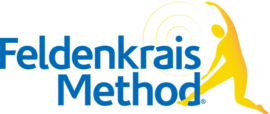List Your Event
This feature is for members and you must log in (if you are already logged in skip these instructions and go to the Member Menu).
- Select “Log In” in main menu (last item on the right).
- Enter username and password and click “Log in” button. NOTE: If this is your first time logging in, enter your email address and click the “Lost Password” link. You’ll receive an email prompting you to set a new password.
- “Log In” link in the main menu will change to “Member Menu” once you’re logged in. Click “Member Menu” and you’ll see a drop down for Events.