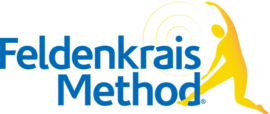To Submit/Edit an Event or to Review Events You’ve Submitted
This is event calendar is only for GROUP events or classes, not individual sessions.
- To “Submit an Event”:
- Enter To submit an event, enter event details. Event(s) will be saved as a draft pending review.
- After submitting, you can choose to “Add a New Event” or “View Your Submitted Events”. (It is highly recommended that you review your new events after submission)
- “View/Edit Your Events”:
- Click on an event to view or edit it.
- You may also add a new event from this screen by clicking the “Add New” button.
- An administrator will review and publish your event.