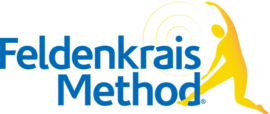Q: How do I log in to access the conference sessions?
A: You should have received instructions via email on how to log in. If you need further instruction or have misplaced the email, please contact Alissa Bredbenner at [email protected].
Q: How do I join a session?
A: To the right of each session, there is a ‘Join Now’ button. This button is how you will access each session you’ve registered for. Simply click the button and it will pop you out to the Zoom meeting.
Please ensure that you have a Zoom Account, as it is required for your participation. If not, please visit https://zoom.us/signup and follow the steps to create a free account.
- In preparation for attending a session, we kindly ask you to review the notes below –
- Please mute yourself for the duration of the session.
- Please ensure the name on your Zoom window is your name. To rename yourself, simply right click on your Zoom window and click ‘Rename’. You will be prompted to type your name.
- Plan to log into the event early enough to ensure you are ready and your internet connection is functioning properly. (Please note, if you join too early, you may be placed in a waiting room until the session starts)
- Each session has been assigned a session monitor to facilitate Q&A if the presenter includes time at the end of their presentation. When the presenter has announced it is time for Q&A, please use the chat function to ask your question. With the amount of attendees, the raise hand function will be too hard for the monitor to manage. The monitor will do their best to ensure all questions are recognized.
- Should you need to call in, the call in details will be posted in the chat at the start of each session.
Q: How do I view the conference recording’s post event?
A: All conference recordings will be made available to attendees post conference. Instructions on how to access will be sent after the conference.
Q: How do I collect my CEUs?
A: Please click here for all CEU documentation.
Q: What do I do if I need technical help during the conference?
A: There is an AV technician assigned to each session to aid with your tech needs during the conference. Simply use the chat function within the Zoom meeting should you have a tech question. The technician within that specific room will be monitoring the chat and will respond accordingly.
Should you need additional assistance, please text or call (781) 876 – 8887 and your problem will be directed to the appropriate person.